Micro-ATX vs. Mini-ITX vs. ATX: How to Choose the Right One

Building a custom PC is an exciting process, but choosing the right motherboard form factor can significantly impact the final outcome of your build. Motherboards come in various sizes, each with its own set of advantages and limitations.
Selecting the right one is crucial to ensure compatibility with your case, components, and intended usage, whether it’s for gaming, content creation, or a sleek, compact system.
Size and Form Factor
Motherboards come in different sizes, and the form factor you choose will heavily influence your build’s design, case compatibility, and component arrangement. Some users prioritize expandability, while others seek compactness for space-saving setups.
Each form factor offers unique benefits and constraints, so it’s important to match the size of your motherboard with your intended build type and case size.
ATX (12″ x 9.6″)
ATX motherboards are the largest of the three, measuring 12 inches by 9.6 inches. This standard size allows for more components, making it ideal for full-tower or mid-tower cases, which can accommodate the larger footprint.
An ATX board typically includes extra PCIe slots and more room for additional features like multiple M.2 drives, ample USB ports, and a greater number of SATA connections. This form factor is well-suited for users who need multiple expansion slots—whether for GPUs, sound cards, or additional storage controllers.
The spacious layout not only aids in better airflow but also makes it easier to install components. However, the size of an ATX motherboard may limit case options, as it requires a larger chassis.
Full-tower cases are usually large and can be cumbersome if you’re aiming for a more portable setup. Nonetheless, for those looking for high-performance builds with ample room for future upgrades, ATX is generally the preferred form factor.
Micro-ATX (9.6″ x 9.6″)
Micro-ATX motherboards strike a balance between size and functionality, measuring 9.6 inches on each side.
This form factor is smaller than ATX but still offers a solid range of features, making it a popular choice for users looking to build a PC that isn’t too large but doesn’t sacrifice too much in terms of expandability.
Micro-ATX motherboards fit comfortably in both mid-tower and smaller cases, including some mini-tower designs.
While they have fewer PCIe slots than ATX, they still provide enough for a single GPU setup and a couple of additional expansion cards, such as a sound card or network adapter.
Many Micro-ATX boards still offer four RAM slots, allowing for decent memory capacity.
The compact size can make cable management and airflow slightly more challenging compared to ATX boards, especially in more restricted cases. However, this form factor is often chosen for budget builds as it offers a good mix of features at a lower price point, which makes it a highly flexible option.
Mini-ITX (6.7″ x 6.7″)
Mini-ITX motherboards are the smallest of the three, measuring just 6.7 inches by 6.7 inches. Designed specifically for compact builds, this form factor is perfect for users who want to create a small form factor (SFF) PC.
These boards fit in cases that are much smaller than traditional mid-tower or full-tower options, making them ideal for those who need a portable or space-saving setup.
However, the compact size comes with trade-offs. Mini-ITX motherboards typically have only one PCIe slot, which limits the ability to add multiple expansion cards like a second GPU or additional peripherals.
Additionally, these boards often come with only two RAM slots, which can restrict future memory upgrades. Storage options may also be more limited compared to larger motherboards, although most modern Mini-ITX boards include at least one M.2 slot for fast SSD storage.
One of the main challenges with Mini-ITX builds is cooling. The small size of the case often restricts airflow, and the reduced space on the motherboard itself limits the types of cooling solutions you can install.
This form factor is best suited for users who prioritize a minimalistic design and portability over expandability and raw performance.
Expansion Capabilities
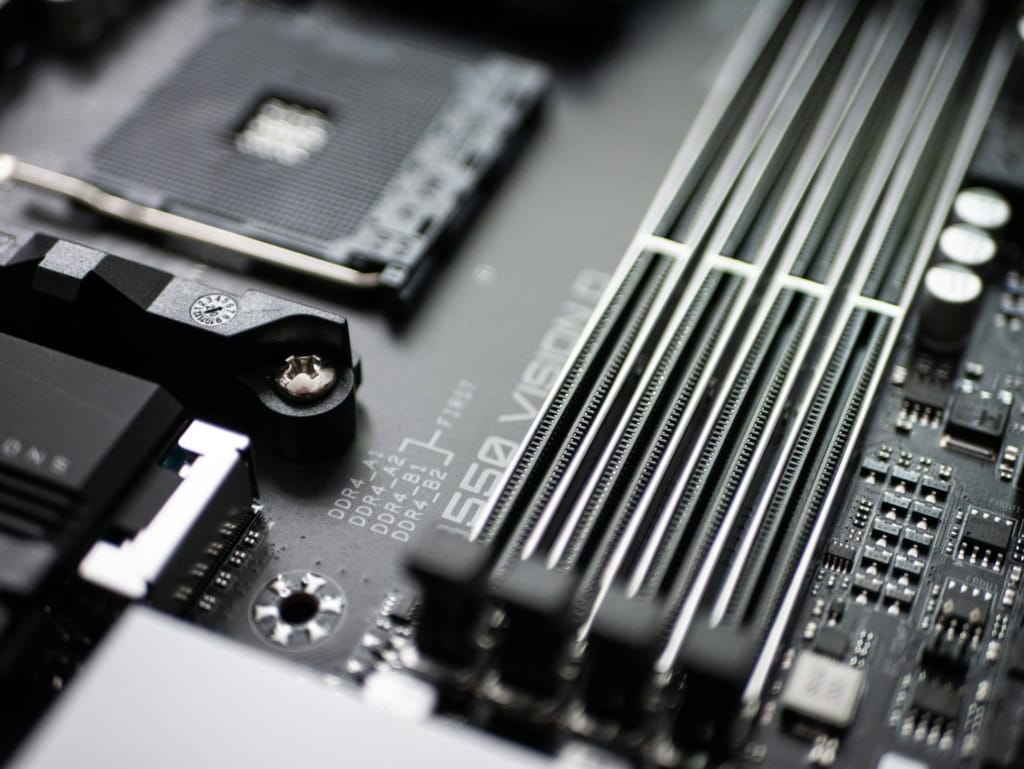
The ability to expand and upgrade a system is a crucial consideration when choosing a motherboard. Expansion capabilities determine how many components you can add, such as graphics cards, storage drives, and memory modules.
Each form factor comes with different expansion limitations, which can affect everything from gaming performance to professional workloads.
PCIe Slots
PCIe (Peripheral Component Interconnect Express) slots are necessary for adding graphics cards, sound cards, network adapters, and other expansion cards.
The number of available PCIe slots varies greatly depending on the motherboard’s size, and this difference can influence the overall functionality of your system.
ATX motherboards typically offer the most PCIe slots, with a standard configuration providing at least three full-length PCIe x16 slots.
This makes ATX boards ideal for users who want to run multiple GPUs simultaneously (in SLI or CrossFire setups), or who need additional slots for specialized expansion cards like capture cards or high-end sound cards.
The additional PCIe slots also allow for more flexibility in future upgrades, offering room to expand without replacing the motherboard.
Micro-ATX motherboards, being smaller, usually come with fewer PCIe slots, typically offering two full-length PCIe x16 slots. While this is sufficient for a single GPU setup, it limits the ability to add multiple large expansion cards.
However, this is usually not a problem for most casual gamers and general-purpose users, as a single high-performance GPU is often enough for most tasks.
Micro-ATX boards may include additional smaller PCIe x1 slots, which can still be useful for adding low-profile expansion cards like Wi-Fi adapters or sound cards.
Mini-ITX motherboards are the most limited in terms of PCIe expansion, typically offering just one full-length PCIe x16 slot. This restricts users to a single GPU and leaves little room for other expansion cards.
Users building in Mini-ITX cases often prioritize compactness and portability over expandability, so the limited PCIe slot isn’t a major drawback for those focused on creating small form factor PCs.
However, if you need multiple GPUs or additional cards, this form factor may not be the most suitable choice.
RAM Slots
The number of RAM slots on a motherboard is another important factor, especially for users who plan to run memory-intensive applications or upgrade their system’s RAM in the future.
More RAM slots allow you to add more memory modules, leading to higher overall memory capacity.
ATX motherboards often come with four or more RAM slots, supporting up to 128GB or more of memory, depending on the specific model. This makes ATX motherboards ideal for high-performance builds, such as gaming rigs, workstations, or content creation systems that require large amounts of RAM.
Having four slots also allows for more flexibility in upgrading memory in the future, as you can start with two sticks of RAM and add more later without replacing the original modules.
Micro-ATX boards usually offer four RAM slots as well, which is sufficient for most users. With support for up to 64GB or 128GB of RAM, depending on the motherboard’s chipset and design, Micro-ATX boards can handle most gaming, productivity, and everyday tasks without running into memory bottlenecks.
This makes them a great middle-ground option for users who want decent memory capacity without the larger footprint of an ATX board.
Mini-ITX motherboards, due to their compact size, are typically limited to just two RAM slots. This restricts memory capacity to 32GB or 64GB in most cases, which may be a limiting factor for some users, especially those who plan to use their system for tasks like video editing, 3D rendering, or other memory-hungry applications.
While 32GB is generally enough for most gaming and general computing tasks, the lack of future expandability can be a drawback for more demanding workloads.
Storage Options
Storage is another critical area where motherboard form factors differ. Modern motherboards offer various storage options, including M.2 slots for ultra-fast NVMe SSDs and SATA ports for traditional hard drives and SSDs.
The number of these connections depends on the motherboard’s form factor and design.
ATX motherboards typically support the most storage options, with multiple M.2 slots and a large number of SATA ports. It’s common to find ATX boards with two or more M.2 slots, which allow for fast NVMe SSDs that can significantly improve system performance, especially for gaming and professional workloads.
Additionally, ATX boards often provide six or more SATA ports, allowing for a combination of SSDs and traditional hard drives, making them well-suited for users who need a large amount of storage for games, media, or files.
Micro-ATX boards usually offer fewer M.2 slots and SATA ports compared to ATX boards, but they still provide enough for most users. Many Micro-ATX boards come with at least one M.2 slot and four to six SATA ports, which is sufficient for a typical gaming or productivity build.
While you may not get as much flexibility as with an ATX board, most users won’t run into storage limitations unless they need an excessive number of drives or ultra-high-speed NVMe storage.
Mini-ITX motherboards, being the smallest, offer the fewest storage options. Most Mini-ITX boards have just one M.2 slot and a limited number of SATA ports, usually two or four, which can be a constraint for users who need multiple storage drives.
However, with the increased capacity and speed of modern M.2 SSDs, many users find that a single NVMe drive is enough for their storage needs in a compact build. If additional storage is required, external solutions or NAS (Network-Attached Storage) systems can be used to supplement the limited internal storage options of Mini-ITX builds.
Performance and Use Cases

Motherboard form factors not only influence the physical layout and expansion capabilities of a build but also play a significant role in determining its overall performance and suitability for different applications.
The choice between ATX, Micro-ATX, and Mini-ITX form factors will affect how well your system can handle specific tasks, such as gaming, content creation, or general computing. Each form factor caters to different performance needs, making certain options better suited for specific use cases.
ATX for High-End Builds
ATX motherboards are the go-to choice for users who prioritize performance, especially for high-end gaming rigs, professional workstations, or overclocking enthusiasts.
The larger size of an ATX board allows for more components and greater flexibility in terms of hardware, making it an excellent option for power users who need the highest level of performance.
For gaming, ATX motherboards offer multiple PCIe slots, which are ideal for multi-GPU setups using NVIDIA SLI or AMD CrossFire. While modern GPUs are generally powerful enough to handle most gaming tasks on their own, some users still prefer multi-GPU configurations for demanding 4K gaming or VR experiences.
Additionally, ATX boards often come with enhanced power delivery systems, making them a solid choice for overclocking CPUs and GPUs to extract maximum performance.
Workstations also benefit from ATX's larger size and expandability. With up to four or more RAM slots, ATX boards support large amounts of memory, often up to 128GB or more, which is crucial for tasks like video editing, 3D rendering, and other content creation workflows that demand high memory bandwidth.
The extra PCIe slots also allow for the installation of professional-grade expansion cards, such as RAID controllers, capture cards, or additional storage controllers, making ATX the preferred form factor for professionals looking to build a versatile and powerful machine.
Overall, the ATX form factor is the best choice for users who need maximum performance and flexibility, whether for gaming, heavy multitasking, or professional-grade applications.
While the larger size requires a bigger case, the benefits in terms of expandability and performance make it well worth it for high-end builds.
Micro-ATX for Versatile Builds
Micro-ATX motherboards provide a well-rounded balance between performance and size, making them an excellent option for users who want a versatile system without the bulk of an ATX build.
While slightly smaller than ATX, Micro-ATX boards still offer a good range of features and performance capabilities, making them suitable for gaming, productivity, and general-purpose builds.
For gaming, Micro-ATX motherboards typically have enough PCIe slots to support a single high-performance GPU, which is more than adequate for most modern gaming setups.
Even though they lack the extra PCIe slots for multi-GPU configurations, most users won’t notice a significant difference in gaming performance, as top-tier GPUs can easily handle demanding games at high resolutions.
Micro-ATX boards also support moderate overclocking, allowing users to boost CPU and GPU performance without the need for an extreme cooling setup.
Budget-conscious builders often lean toward Micro-ATX for its cost-effectiveness. These motherboards are generally more affordable than their ATX counterparts while still offering enough expansion options for most users.
The four RAM slots found on most Micro-ATX boards provide ample memory capacity for gaming, multitasking, and light content creation, making it a flexible option for users who want a well-performing system without breaking the bank.
In addition, the smaller size of Micro-ATX boards allows them to fit in more compact cases, which can reduce the overall footprint of your system. This makes it a good choice for users who want to save space without sacrificing too much in terms of expandability or performance.
Whether you're building a mid-range gaming PC, a home office computer, or a general-purpose machine, Micro-ATX motherboards offer the perfect blend of performance and affordability.
Mini-ITX for Compact Builds
Mini-ITX motherboards are designed for users who prioritize compactness and portability above all. Measuring just 6.7 inches square, these boards are ideal for small form factor (SFF) builds, making them perfect for users who need a powerful system that can fit into a small or portable case.
However, the compact size does impose some limitations on performance and expandability.
For gaming, Mini-ITX boards can still deliver strong performance, as they typically support high-end CPUs and GPUs. However, due to the limited space on the motherboard, Mini-ITX builds usually only have a single PCIe slot, meaning you’re limited to a single GPU configuration.
While this might seem like a drawback, modern GPUs are powerful enough to handle most gaming demands without the need for multiple cards. That said, users looking for extreme gaming setups with multiple expansion cards may find the Mini-ITX form factor too restrictive.
Another challenge with Mini-ITX builds is managing heat. The smaller size of the board, combined with the reduced airflow in compact cases, can lead to higher temperatures, especially during heavy workloads or gaming sessions.
This makes cooling a critical consideration for Mini-ITX systems. Users often need to invest in specialized cooling solutions, such as low-profile air coolers or compact liquid cooling systems, to maintain optimal temperatures.
Power management can also become an issue in Mini-ITX builds, as smaller form factor cases often limit the size of the power supply, which can restrict the overall performance of the system.
Mini-ITX is best suited for users who need a portable or space-saving system without sacrificing too much in terms of performance. It’s a popular option for home theater PCs (HTPCs), compact gaming rigs, or office setups where desk space is limited.
While it may not offer the same level of expandability or cooling potential as ATX or Micro-ATX boards, Mini-ITX motherboards are perfect for users who value portability and minimalist design over raw power and expansion options.
Price Considerations
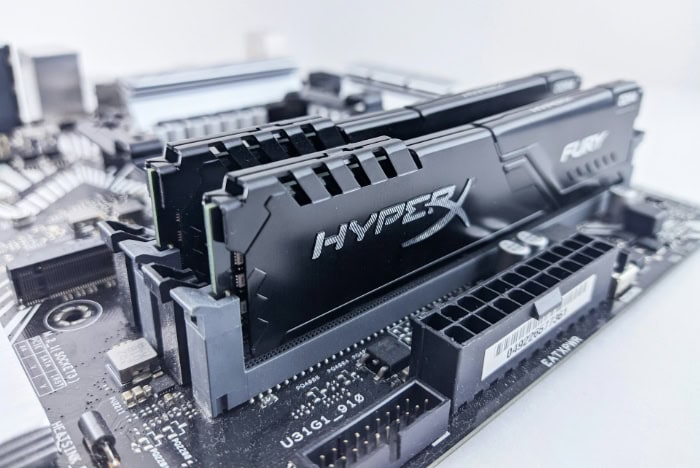
When building a PC, the cost of the motherboard is an important factor that can significantly influence your overall budget. Motherboards come in different price ranges depending on their form factor, feature set, and build quality.
While all three form factors—ATX, Micro-ATX, and Mini-ITX—can be found at various price points, certain patterns tend to emerge based on size and features.
ATX Pricing
ATX motherboards generally sit at the higher end of the price spectrum, primarily due to their larger size and the variety of features they offer.
The additional PCB space allows manufacturers to include more PCIe slots, RAM slots, storage connections, and other premium features like multiple M.2 slots, robust power delivery systems, and better cooling options.
This makes ATX motherboards a great choice for users who are willing to invest in a high-end build with plenty of room for upgrades and expansion.
However, the added features come with a higher price tag. ATX boards are often more expensive than their smaller counterparts because they cater to enthusiasts and professionals who need top-tier performance.
High-end ATX motherboards, particularly those designed for overclocking or multi-GPU setups, can be quite costly, sometimes reaching prices that exceed the cost of other critical components like the CPU or GPU.
That being said, budget-friendly ATX options do exist, and they still offer excellent expandability. Users who don’t require the most cutting-edge features can find more affordable ATX boards that offer a good balance of performance and cost.
Nevertheless, ATX boards are typically more expensive than Micro-ATX and Mini-ITX options due to the larger form factor and the extensive feature set they offer.
Micro-ATX as a Budget-Friendly Option
Micro-ATX motherboards are often viewed as the sweet spot for budget-conscious builders, offering a good balance between price, features, and performance.
Compared to ATX boards, Micro-ATX motherboards are generally more affordable while still providing enough expansion slots, RAM capacity, and storage options for most users.
The smaller size of Micro-ATX boards reduces manufacturing costs, which in turn lowers their overall price.
Despite the smaller footprint, most Micro-ATX boards still come with enough PCIe slots for a single-GPU setup, four RAM slots, and a decent number of SATA and M.2 connections.
This makes them a popular choice for mid-range gaming builds, home office PCs, and general-purpose systems that don’t require the extreme features and expandability of an ATX motherboard.
For those on a tight budget, Micro-ATX motherboards offer excellent value, providing nearly all the features needed for a competent build without breaking the bank.
Whether you’re assembling a gaming PC or a work machine, Micro-ATX boards deliver solid performance at a lower cost, making them ideal for users who want to save money without sacrificing too much in terms of capability.
Mini-ITX Premium Pricing
Mini-ITX motherboards, despite being smaller, often come with a higher price tag compared to Micro-ATX boards. The compact design and specialized components required to fit everything onto such a small board drive up manufacturing costs, which translates into a higher retail price.
Mini-ITX boards are typically targeted at enthusiasts who prioritize small form factor builds, and this niche market tends to command a premium.
Another factor contributing to the higher cost of Mini-ITX boards is the engineering required to maintain performance in a smaller space.
Many Mini-ITX motherboards still manage to include high-end features like M.2 slots, advanced power delivery systems, and even Wi-Fi capabilities, despite their limited size.
The inclusion of these features in such a compact form factor adds to the complexity of the design, further increasing the price.
In addition, Mini-ITX builds often require additional investments in specialized cooling solutions and smaller, more expensive power supplies (SFX PSUs), which can push the overall build cost even higher.
While Mini-ITX motherboards offer excellent performance in a compact package, they are generally not the most cost-effective option, especially when compared to Micro-ATX boards.
Nonetheless, for users who need a small form factor build and are willing to pay extra for portability and space-saving design, the premium pricing of Mini-ITX boards is often worth the investment.
Cooling and Power Management

Cooling and power management are two critical aspects of building a PC, and they are heavily influenced by the motherboard’s form factor.
Larger motherboards like ATX offer more room for efficient cooling solutions and standard power supplies, while smaller formats like Mini-ITX often require more creative approaches due to space constraints.
Cooling Options in ATX Builds
ATX motherboards are the largest of the three form factors, and this extra space allows for a wide range of cooling options.
Full-tower and mid-tower cases that accommodate ATX boards are designed to support larger cooling systems, including high-performance air coolers, custom liquid cooling loops, and multiple fans.
These cases usually provide excellent airflow due to their spacious interiors, which help keep temperatures in check even when running high-end components like overclocked CPUs and multiple GPUs.
Because of the additional room on an ATX motherboard and in the cases they fit into, users can install larger CPU coolers, such as tower air coolers or 240mm to 360mm liquid cooling radiators.
This makes ATX builds ideal for overclockers and power users who need to manage significant heat output from their components.
Moreover, the extra space allows for better cable management, which further enhances airflow and cooling efficiency.
ATX boards also tend to have better VRM (Voltage Regulator Module) cooling solutions, which is important for maintaining stability when pushing the CPU and GPU to their limits.
Overall, ATX builds offer the best cooling potential due to their size and ability to accommodate more cooling components.
Cooling Challenges in Micro-ATX Builds
Micro-ATX motherboards, while smaller than ATX, still provide decent airflow and cooling options, but they are slightly more constrained due to the reduced space in Micro-ATX cases.
These mid-sized cases generally support fewer fans and smaller radiators compared to full ATX cases, which can limit the overall cooling capacity of the system.
Despite these limitations, most Micro-ATX cases still offer enough room for a mid-range air cooler or a 240mm liquid cooling radiator. This is usually adequate for users running a single GPU and a moderately overclocked CPU.
However, users may need to be more strategic with their fan placements to ensure optimal airflow, especially in cases where space is limited.
One of the common issues with Micro-ATX builds is the proximity of components. With less space between the CPU, GPU, and other heat-generating parts, temperatures can rise more quickly under load.
Effective cable management becomes even more important in these builds to prevent cables from impeding airflow.
Micro-ATX motherboards generally offer a good compromise between cooling performance and compactness, but power users who plan to push their components to the limit may find the cooling options slightly more restrictive than in ATX builds.
Cooling Limitations in Mini-ITX Builds
Mini-ITX builds are the most compact of the three form factors, and this presents significant cooling challenges. The small size of Mini-ITX motherboards means they are often installed in small form factor (SFF) cases, which have limited space for fans, radiators, and airflow in general.
These cases typically support only a few small fans, and while some SFF cases accommodate liquid cooling setups, the size of the radiator is often restricted to 120mm or 240mm, limiting the cooling capacity.
One of the biggest challenges with Mini-ITX builds is managing heat generated by high-performance components in a confined space.
Many Mini-ITX cases cannot fit large tower air coolers, which forces users to opt for smaller, low-profile coolers that may not be as effective at dissipating heat.
Additionally, the close proximity of the CPU, GPU, and power supply can result in poor airflow, leading to higher internal temperatures.
To overcome these limitations, many Mini-ITX builders turn to custom liquid cooling solutions or high-quality, low-profile air coolers specifically designed for small cases. However, these specialized cooling solutions often come at a premium price and can be more difficult to install.
As a result, Mini-ITX builds require careful planning and component selection to ensure that the system stays cool under load, making them best suited for users who prioritize compactness over extreme performance.
Power Supply Considerations
The form factor of your motherboard also affects the type of power supply (PSU) you’ll need.
Different motherboard sizes and case designs require different PSU formats, with ATX builds typically using larger, more powerful units and Mini-ITX builds often requiring smaller, more compact power supplies.
ATX builds usually use standard ATX power supplies, which are widely available in a range of wattages. These PSUs offer plenty of power for high-performance builds, with many models delivering upwards of 750W or even 1000W, which is more than enough for a multi-GPU setup or an overclocked CPU.
ATX power supplies also come with a variety of features, such as modular cabling, high efficiency ratings (80 Plus Gold or Platinum), and quiet fan operation. The larger cases that house ATX motherboards are designed to accommodate these full-sized PSUs, making power management straightforward and flexible.
Micro-ATX builds can also use standard ATX power supplies, though smaller cases may benefit from a more compact PSU to free up space for better airflow and cable management.
While Micro-ATX builds don’t usually require as much power as ATX systems, especially if they are running a single GPU and less demanding components, it’s still possible to use powerful ATX PSUs if needed.
The flexibility in PSU choice is one of the reasons Micro-ATX is so popular with budget-conscious builders who want good performance without the bulk of an ATX system.
Mini-ITX builds, on the other hand, often require specialized power supplies due to the limited space in SFF cases. Small form factor power supplies, such as SFX or SFX-L units, are typically used in Mini-ITX builds.
These power supplies are smaller than standard ATX units but still offer enough wattage for most compact systems. However, SFX PSUs often come at a higher price due to their compact design, and they may offer fewer power connectors, which can be limiting if you’re running multiple storage devices or high-powered GPUs.
In addition to choosing the right PSU size, Mini-ITX builders need to be mindful of power requirements. While most Mini-ITX builds don’t require as much power as a full ATX system, they still need a PSU that can handle the demands of high-performance components, especially if overclocking or using a power-hungry GPU.
It’s also important to choose a PSU with good efficiency, as compact cases can trap heat more easily, and a high-efficiency PSU can help reduce overall heat output.
Conclusion
Motherboard form factors play a significant role in shaping the overall experience of building a PC, with ATX, Micro-ATX, and Mini-ITX each offering distinct benefits and trade-offs.
ATX boards are ideal for those needing maximum expandability and performance, making them perfect for high-end builds with multiple GPUs, large memory capacities, and advanced cooling systems.
Micro-ATX strikes a balance between cost and functionality, making it a versatile option for users who want solid performance without the bulk or expense of an ATX system.
Mini-ITX, on the other hand, excels in compactness and portability but requires careful planning due to its limitations in cooling, expansion, and power management.


