Anker Nebula Capsule Review

The Anker Nebula Capsule is a handy projector that greatly enhances your viewing experience. Whether it’s on a trip with friends or a quiet family picnic, you can carry it anywhere. It is small and easily fits in any bag.
It is compact, as well as efficient. If you are looking for a good portable projector, this might just be the one for you. A detailed review can help you make a decision. Without further ado, let us dive into the article to know all about this capsule projector.
Where to Buy?
| Seller | Price |
|---|---|
| Amazon | Check Price |
Key Specifications of the Nebula Capsule
- 71 inches in height
- 67 inches in diameter
- 8 oz weight
- Bluetooth 4.0. HDMI
- Omnidirectional Speakers
- Tripod and Table mount present
- Android 7.1 and iOS
- Multiple projection modes available
Design

The Nebula Capsule has a small and compact build. It has an eye-catching design and comes in two colors. From the get-go, you will see how suitable it is for carrying around. It is only around the size of a soft-drink can. There is also a carry bag included in the package itself.
All the controls of this device are placed at the top of it. Additional accessories like charging equipment and the remote are also present in the package. The micro USB port, as well as the speakers, are present on the sides.
The lens and an HDMI port are also present on the side of this portable projector. Therefore, there are multiple ways to connect to the device. If you cannot use the Bluetooth feature, you can simply use the multiple traditional ports present.
The remote features all the basic buttons needed to make an Android device function. These include the power button, directional and volume buttons, and selection keys. There is also a cursor display button present in the remote.
The remote, however, often lags. This is especially evident when the buttons are pressed in quick succession. Sometimes, some buttons require a harder push.
The Nebula Capsule has a powerful 5,3200 mAh battery. It also has a quick charge facility that can complete its task in only 2.5 hours. The device is predicted to run for 4 hours in battery mode when you are playing movies. For the Bluetooth music facility, it can run for thirty hours.
It retains its charge quite well. If it is regularly charged, it can seamlessly run throughout a movie and some more. Most of its features are not as draining.
The device itself is quite noisy as well. The fan inside the projector whirs fast and makes an audible sound. However, it is drowned out if you turn the volume all the way up. Also, being at a distance from the projector itself can help reduce the noise.
Using the Nebula Capsule
The projector is straightforward to set up. You can use the remote or pair the app via the Bluetooth facility. This app can then run you through the rest of the setting up process. All the instructions are readily presented.
Plus, the pop-up key keyboard is helpful too. It ensures the process of signing-in and such is hassle-free.
There are several ways to connect to the Nebula Capsule. You can use the powerful and customized Android present. It works smoothly and efficiently. The supporting Nebula Connect app is present both for Android as well as iOS. You can then connect the projector to your Android or iOS device.
The pop-up keyboard, as well as all the necessary controls, are then displayed on this device. It is very convenient to use. This feature is beneficial if you do not want to carry or use an extra remote.
The remote itself can be handy for some. This is especially true if your android device is otherwise preoccupied. It looks like a standard media player remote with all the necessary controls. Besides the power button, there are also buttons for the menu, home, and volume controls. There are also direction keys present.
There is also a button to display a cursor on the screen. As we have mentioned before, the remote lag a bit. This is mainly due to the location of the IR signal on the remote. The lack of a Bluetooth facility in the remote makes it quite inefficient. It works accurately only when you are directly behind the projector.
If you can establish a direct line between the projector and the remote, it works pretty well. However, this can be very inconvenient if you plan to project your video on the ceiling. This is also true if you are sitting in a vehicle and the projector is some way off to display on bigger screens.
The last way you can use the projector is to use the buttons present on the device itself. There are volume buttons present on the sides.
The power button is present there as well. This button also doubles as a battery-life checker. When you tap on it in quick succession, the projector displays the battery life on the nearest surface.
There is a control pad present at the top of the projector. Here, you can find the button to switch between the projector and speaker modes. As you can see, the on-device buttons are quite versatile and efficient.
Features

Next on our review, we discuss the features of this projector. These are some of the most determining factors to decide whether or not the Capsule projector is good. Let us take a look at them.
Display and Resolution
The display quality of a projector is a definitive feature of the projector. It is the make-or-break factor for this device. The Nebula Capsule performs quite well on this front. The display can be extended up to 100 inches and can be adjusted according to your preference.
The resolution in this case, however, suffers a blow. The brightness of the projection is also not very good. The native resolution of this projector is 854X480. This is quite low, and it is evident in the display.
You can look over it if you sit a few feet away from the screen. Keep the projector a few feet away from the wall and yourself to have the best viewing experience. At this price point and this size, this display is a given. It is not particularly a bother if you can get used to it.
The brightness of this projector is only at 500 Lumens. As we have said, this is to be expected for its size. If you are planning to use it in a dim or dark environment, it works fine. It is only when lights are on, or the surroundings are bright already, that the brightness of the display seems to lack.
Sound
To truly enjoy a movie, you require top-notch sound quality. The Nebula Capsule already has built-in speakers. This is helpful because you do not need to invest in speakers separately. Nevertheless, this device supports Bluetooth speakers as well as headphones.
The projector boasts of an omnidirectional sound experience. Although it is small, it can emit a loud and clear sound. If you are in a closed room, it somewhat feels like a surround sound system. However, the quality of the sound is not the best.
The bass is not particularly good. The sound can also seem to be inconsistent during the movie. There are sudden boosts in the bass as well. If you have separate speakers, this will not be a problem.
Software
The Nebula Capsule projector comes with Android 7.1. However, it is not of the best quality. It is not particularly useful either. This is especially evident with the fact that it does not support Google Play Store. In place of it, there is Aptoide TV.
Most streaming giants like Netflix and Hulu are present on this service. Other platforms include YouTube and Amazon Video. Most of the time, however, Aptoide TV itself lags and does not run very well. Even the version of Netflix built in this service seems not to be tailored for it.
The android feature comes through to help with this. This is because you can download any APK file on the device. There is a File Manager feature present, which helps in this purpose. It is not the smoothest or the swiftest process, but if you are willing to go the extra mile, you can download practically any Android app by doing this.
The Capsule Control app is convenient. It works well and can be used for several purposes. You can use it to use your Android or iOS device as the controller. This is also necessary because the Netflix version on the device often does not support the physical remote.
There are several other glitches present in the software as well. The mouse feature does not work well as the cursor is slow. There is also an autocorrect feature that is faulty because it keeps you from selecting the correct option.
What Can Be Played on the Nebula Capsule?
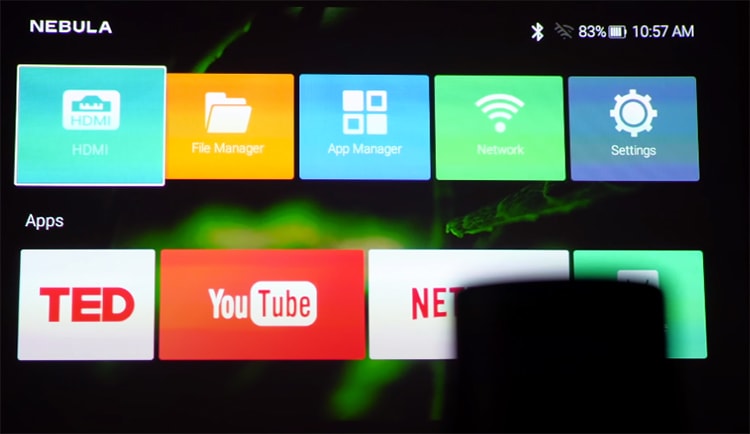
The Nebula Capsule is quite versatile when it comes to what you can play with the help of it. There are several choices available.
The first choice is, of course, streaming sites. You can use the Android service for this or download APK Files. It gives a wider range of choices than what your standard USB storage can provide.
It is important, however, to get used to running these apps for a smoother experience. This is because of the glitches present in the overall software.
Another way to play your choice of things is via the USB port. It supports the standard cable in this. Once connected, you can display a range of audio, video, and image files. Even the loading process is easy.
This projector supports multiple formats, from JPEG to PNG and even GIFs. There are multiple options for video and audio as well. For example, FLAC, ACC, MP3, MPEG4, and more. Whether it’s movies or photos or music, this projector helps with everything.
A micro SD slot would have been a great benefit, but unfortunately, it is not present in this device. The USB feature is beneficial when the projector will be used outdoors where there might be no stable internet connection present. It also has an advantage over HDMI devices because they need a separate power source.
The HDMI port, however, is helpful in case you can plug in suitable devices. It can support a large variety of devices like Blu-ray players and DVD players.
Is the Nebula Capsule Worth Buying?
Several attractive features of this projector makes it an appealing device. It has a great build and design. Even though it is only the size of a soda can, it has in-built speakers, is powered by Android, and even has Bluetooth.
As we have seen, however, there are many faults as well. The slow software is one of them. The brightness and resolution are also not very good. However, they can be overlooked. After all, the size of the projector is also an important factor.
As we have seen, the resolution is not an issue until you look at the display very closely. There are also ways of getting around the slow-response Android-related services.
At this price range and for this size, the Nebula Capsule is one of the best options. However, if you are willing to increase your budget, you can check out the updated versions of the Nebula Capsule.
Pros and Cons
Pros
- The battery life is good
- Powerful speakers
- The supporting app works smoothly
- Can play several varieties of media
- Strong and sturdy build
Cons
- Can only project in standard definition
- Seems to lack in brightness and resolution
Final Verdict
The Nebula Capsule has certain excellent features and is quite affordable. There are more advanced versions of this available currently. However, this projector is very capable and efficient at its price point. Nevertheless, the final decision always lies with the user and their needs.



